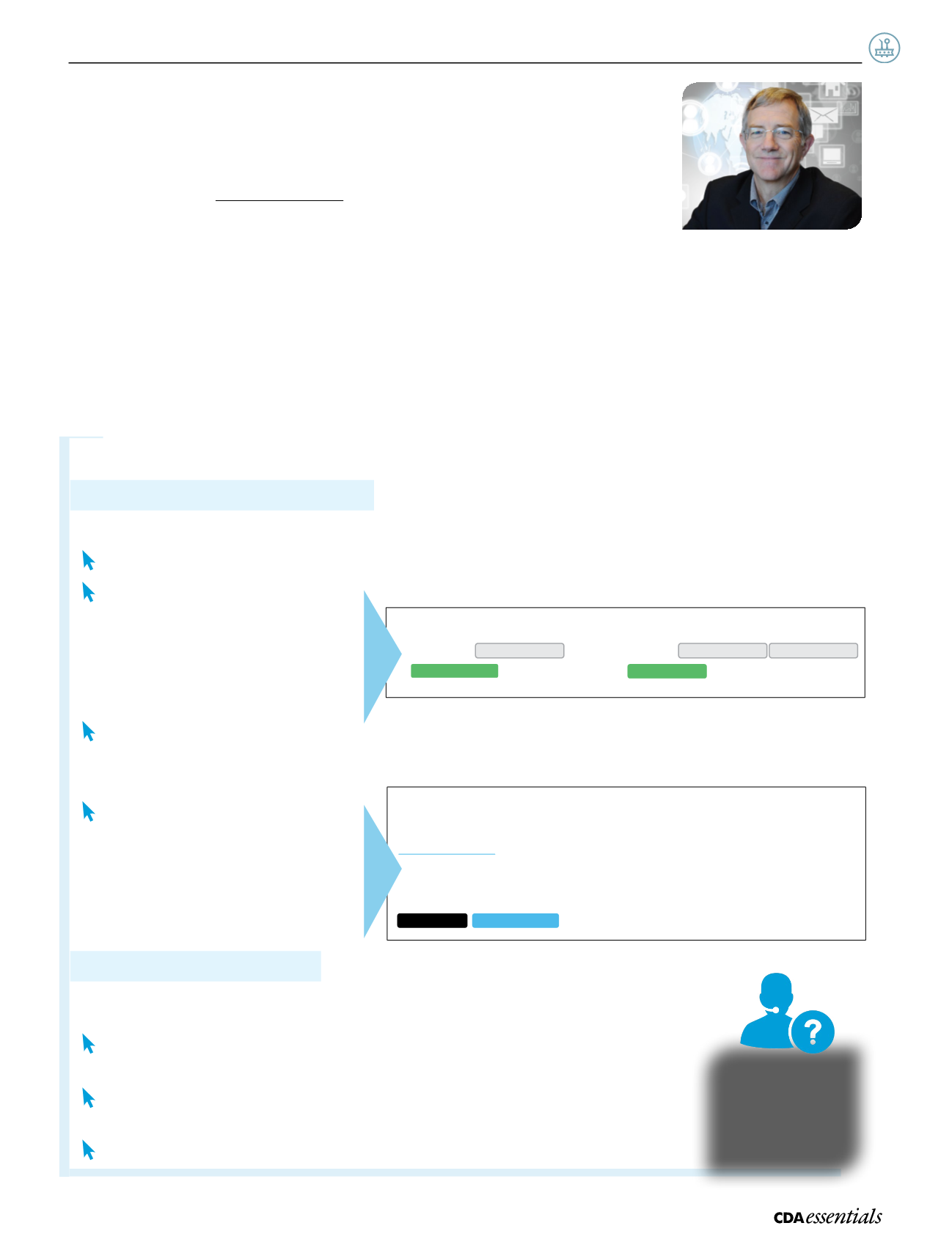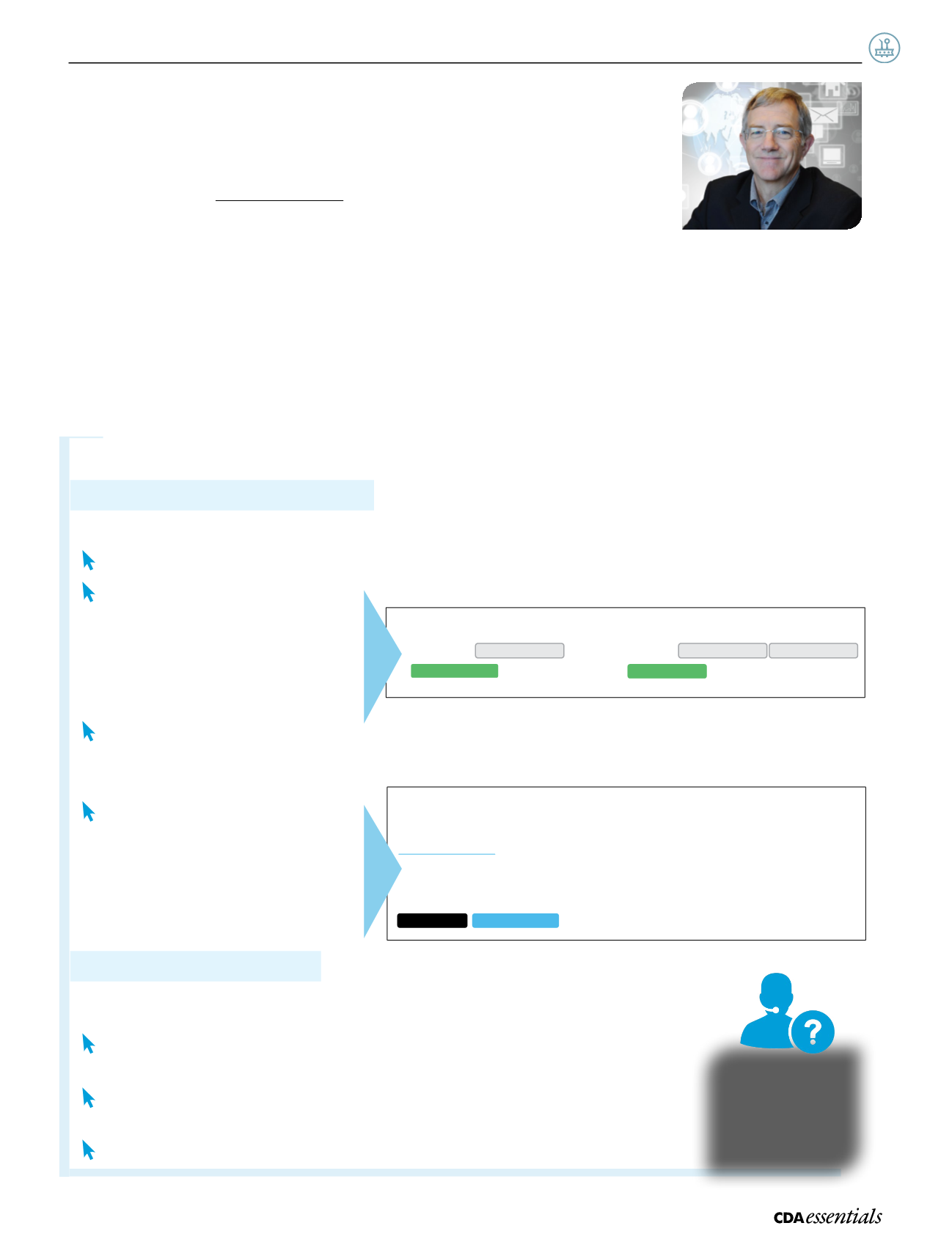
11
Volume3 Issue6
|
CDA
at
W
ork
CDAPracticeSupportServicesWebsite:
Don’t forget to register office staffmembers
If you’realready registeredon theCDAPracticeSupport
Services (PSS)website
youhave likely
used thewebsite to:
subscribe toCDAnet
subscribe to the ITRANSClaimService
download theCDADigital ID
maintainoffice information that is transmitted to
insurancecompanies—includingupdateswhena
dentist joinsor leaves apractice
But it’s also important to identify theoffice staffmembers
whoare responsible for theday-to-dayadministration
related toCDAnet, ITRANS, andclaimsprocessing, andget
them registeredon thePSSwebsite.
Managing the risks associated
withanelectronic records
management system requires
that individualswithaccess to
the systemare identifiedand
authenticated. “Whatever you
do, don’t shareyour sign-incredentialswithanybody!”
stressesGeoffValentine, CDAmanager of health informatics
services. “Manyprovincesnowhavedataprivacy regulations
that requireunique sign incredentials for eachuser of a
system that processespatient information—so sharingyour
usernameandpassword for thePSSwebsite isn’t just bad
practice, it couldbea regulatoryviolation.”
Step2: Thestaffmembersigns in
The staffmembermust then sign in to thePSSwebsite (
make sure thedentisthas loggedoutfirst
)
as
Non-dentistofficestaff
.
Click
Entercode tocreateanewaccount
.
Enter the invitationcode from the
Invitation forofficestaff
.
Click
ValidateCode
.
Complete the information required for registration, including
username
and
password
.
Click
Join
.
To register anofficeadministratorwith their own sign-incredentialson thePSSwebsite, follow these two steps:
Step1:Thedentistcreates the invitation
Sign in to thePSSwebsiteas adentist usingyour usernameandpassword.
Click
theofficenumber for the locationwhereyouwant toaddanoffice staffadministrator.
Click
the
Inviteofficeadminbutton
.
Administrativepermissions for Junior
adminor Senior admin roles canbe
viewedbyclicking
Check roledetails
.
Where it says
NewAdmin
, type the
staffmember’s first and last name.
Click
Invitenewadmin
.
Select theoffice(s)whereyouwant toadd theoffice staffadministrator and then select their role (Junior adminor
Senior admin).
Click
Create Invitation
,
whichbrings
you toan Invitation for office staff.
Print
thispagewith the
Invitation
Code
andgive it to theoffice staff
member, or copy the text andemail
it to the staffmember.
Logout
of the
PSSwebsite.
Addexisitingadmin
Start typingname
Leslie
Lee
Invitenewadmin
Chooseo ceadmin:
ExistingAdmin:
OR
NewAdmin:
Invitation for o ce sta
The invitationcodewascreatedsuccessfully. PleaseprovideLeslieLeewith thedetailsbelow.HaveLeslieLeego to
clickon the “Non-dentisto cesta ”button, and then “enter code tocreatenewaccount”.
Admin name:
Invitation code:
Myo ces:
LeslieLee
V1K37Q441136
699G, 755G
Back toO ces
Addanother admin
Foranyassistance
with thePSS
website, call
theHelpDeskat
1-866-788-1212
.
GeoffValentine